PolyWidgets, Projects
Guide to Install and Use PolyWidgets for Perfex CRM
Note: This is an extension utility module for Perfex CRM. You can purchase Perfex CRM at: Perfex - Powerful Open Source CRM
...
Demo of PolyWidgets features:
Site: https://perfexmodules.wikipoly.com/admin
- Lifetime support
- Future updates
- Free installation
- Paid customization
Upload & active module
Steps of Installation
- Extract your downloaded file contens. Use the password next to the DOWNLOAD button to extract the downloaded file. You will notice a folder called “documentation” and a new zip file, called “poly_widgets.zip“.
- “poly_widgets.zip” contains the module files (in a module format) that you upload in Perfex CRM’s Modules installation section.
- Go to your Perfex CRM’s Admin area and select the following menu item: SETUP > MODULES.
- Select the extracted poly_widgets.zip at Module installation selection prompt and press INSTALL.
- Find the module named PolyWidgets and click Activate. You will be told that module is successfully activated.
Now you can begin using the module by accessing the menu named Poly Widgets.
Note: This module requires registering new routes to display widgets through the config/my_routes.php file. This is a standard practice for modules with custom routes.
Therefore, if you encounter errors during installation, please allow write permissions to the config folder before proceeding with the installation. You can revert the folder permissions after the module is successfully installed if necessary.
If you prefer not to adjust folder permissions, you can manually copy all contents from PolyWidgets/config/my_routes.php to config/my_routes.php (you will need to create the file if it doesn’t exist).
We are always ready to assist you with this process should you need support.
How to use PolyWidgets module
The module supports PerfexCRM by providing key features to manage various types of widgets. These widgets can then be distributed across web/blog ecosystems under your management, requiring only an embed link to display campaigns.
Inline widget features integrated in the latest version allow widgets to display directly within content in multiple formats. This connects web/blog systems and supports PerfexCRM to function as a mini Ads Network.
Your system can include platforms like WordPress CMS, Botble CMS, Laravel, PerfexCRM, or any other framework that allows campaign embed links to be displayed.
Campaign Management with PolyWidgets
PolyWidgets is a powerful module designed to manage and distribute advertising widgets across external websites beyond the PerfexCRM system. With PolyWidgets, you can easily create, manage campaigns, and configure display content. All data is synchronized and centrally managed through the PerfexCRM system, saving time and optimizing efficiency.
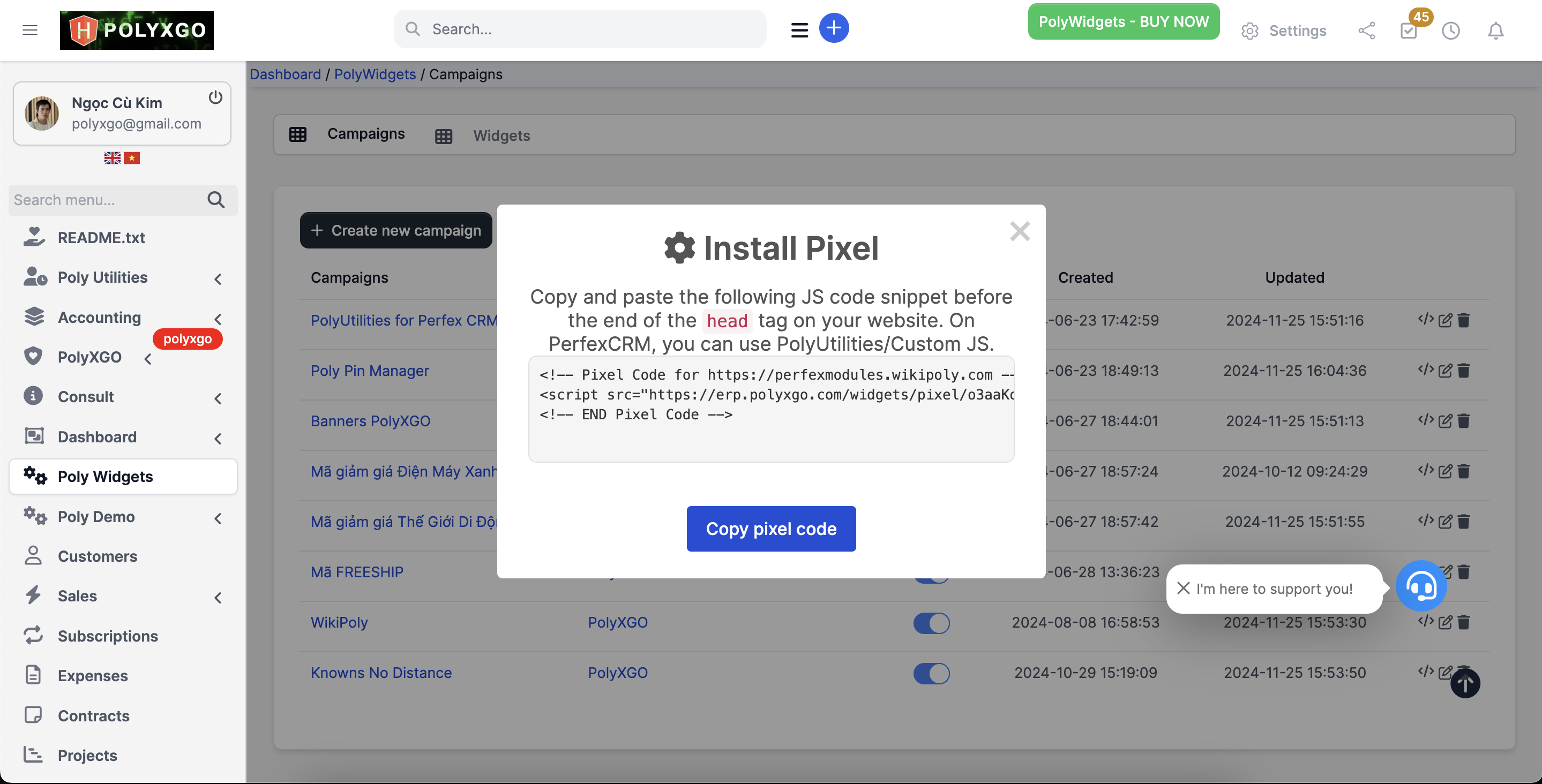
Real-life Applications
- Display support staff lists on company blogs, allocating staff based on working hours.
- Show promotional banners for marketing campaigns on company or partner blogs.
- Display HTML notifications or customized content on websites/blogs.
- Feature product introduction videos with integrated promotional bars and CTA (Call-to-Action) buttons to advertise services and products.
For example, the list of popup banners, support information, and promotion toolbars (CTA) on this blog and my demo site are all utilizing the features of PolyWidgets. Right now, you can hover over this element to display a popup containing an embedded video on this content.
List of Widgets and Features
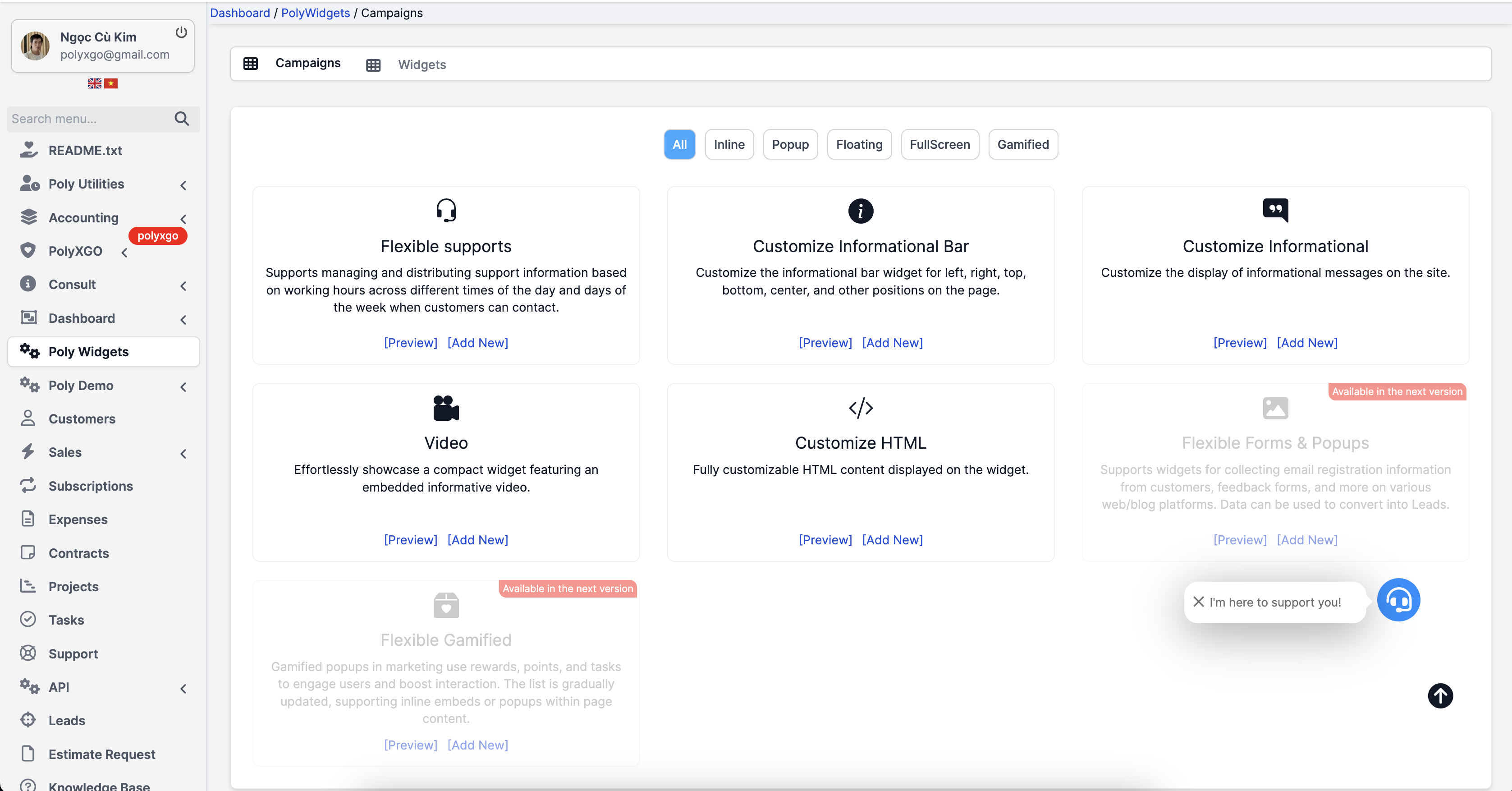
1. Widget Flexible Supports
Efficiently manage and distribute support information based on working hours to enhance customer experience:
- Flexible support group management: Customize support groups based on time frames within a day or specific days of the week. For example:
- On weekends, customers can only send email support requests.
- During lunch breaks or evenings, phone and chat support channels are disabled.
- Timezone support: Automatically display support information corresponding to the relevant timezone, ideal for websites operating across multiple regions.
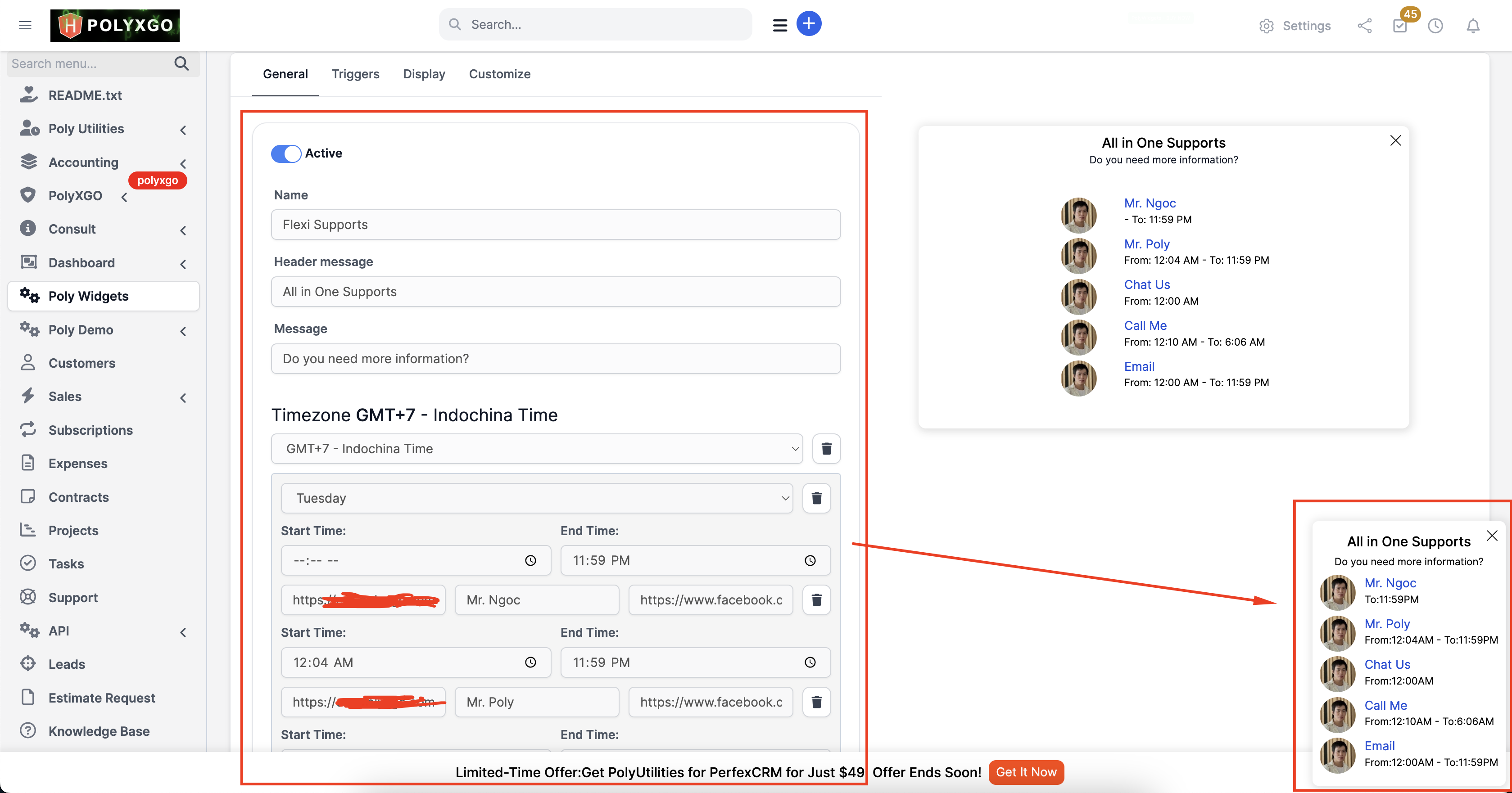
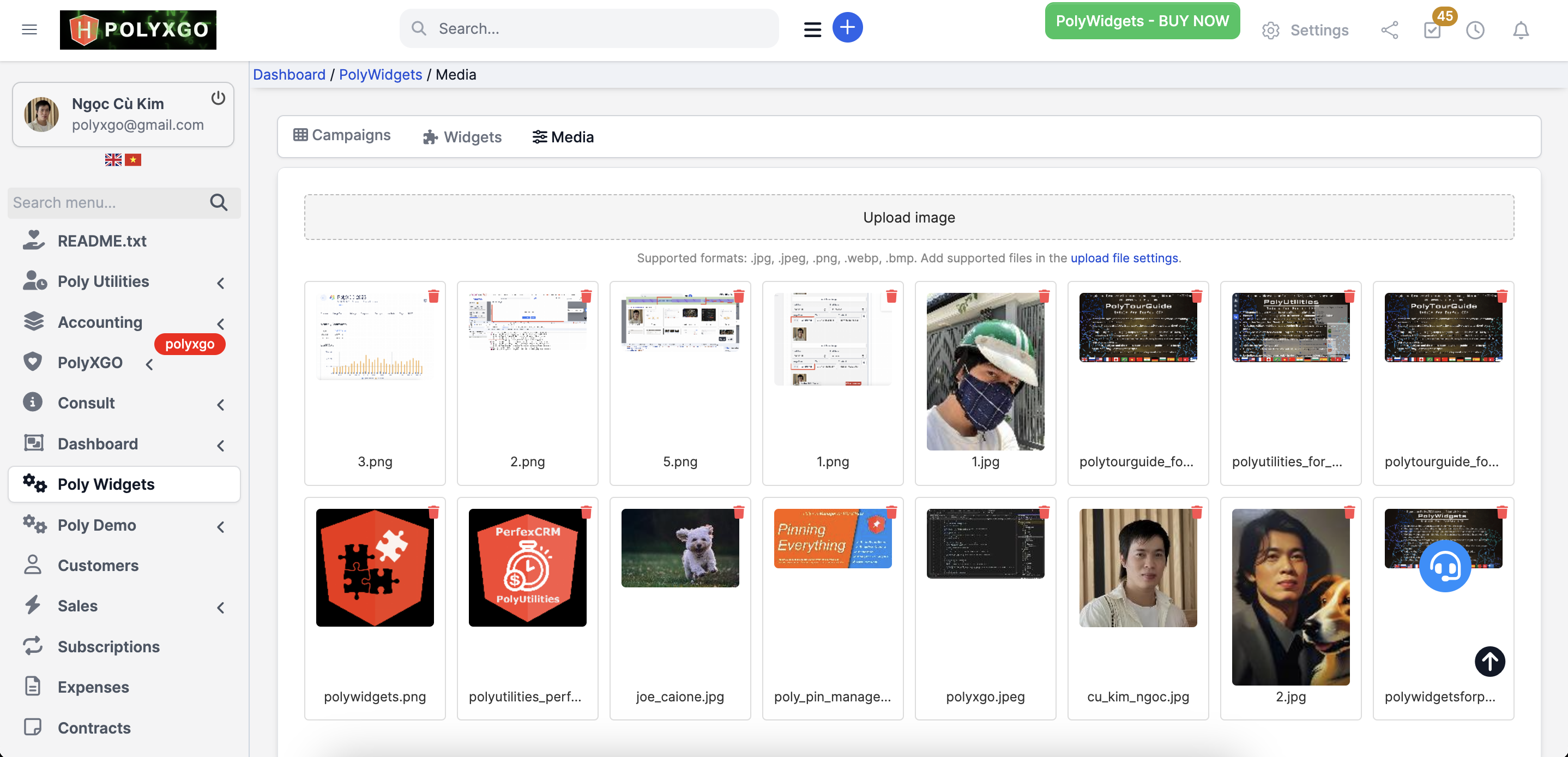
2. Widget Customize Informational Bar
Customize an informational bar for desired positions on the webpage:
- Positioning flexibility: Display the information bar on the left, right, top, bottom, or center of the webpage.
- Real-life applications: Advertise new products, promotions, or coupons with direct links to product or service pages.
3. Widget Customize Informational
Customize the display of notifications and information on the website:
- Applications: Display promotional content, marketing campaigns, or system announcements directly to customers.
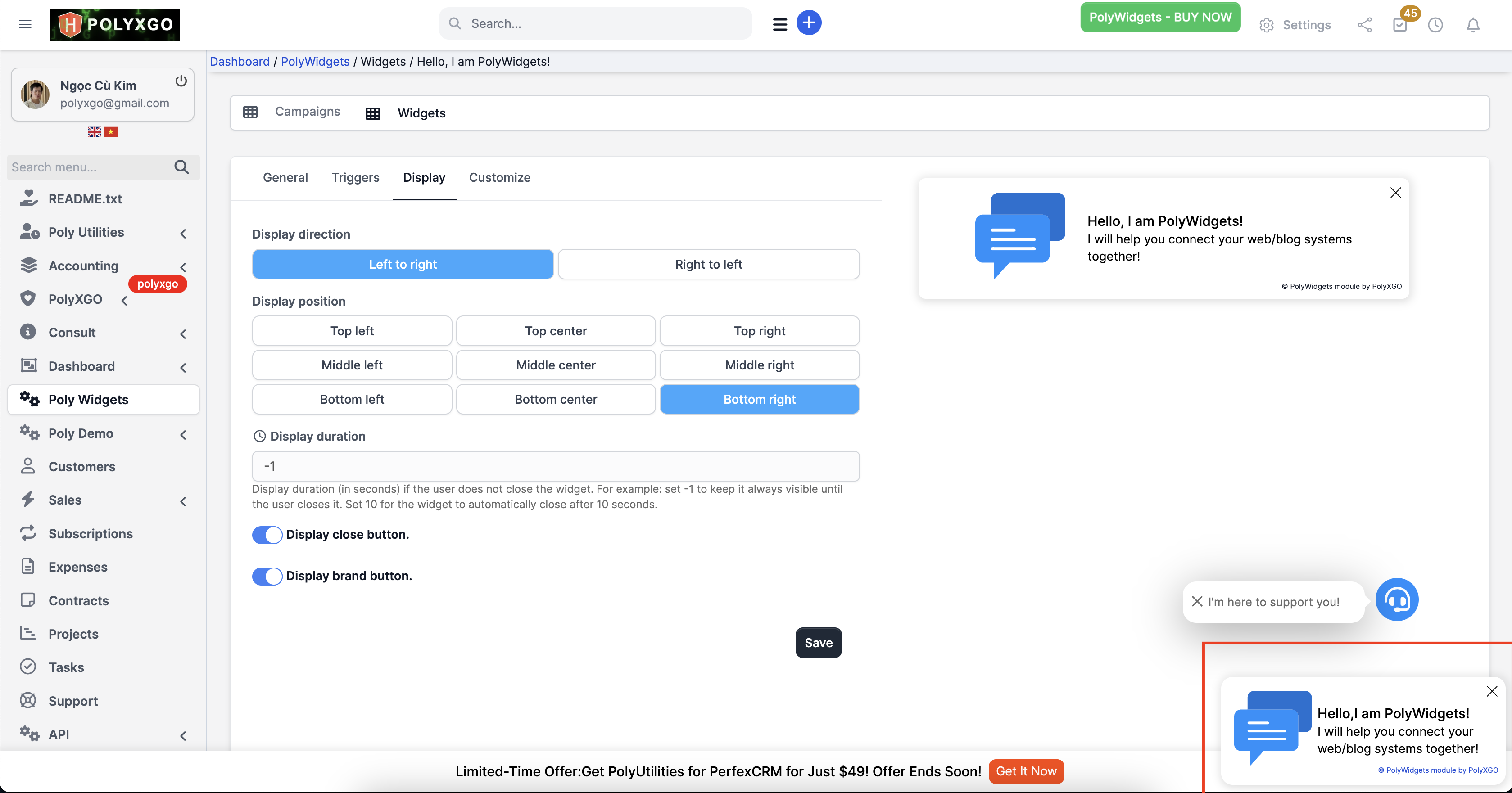
4. Widget Video
Display a compact video widget with embedded content:
- Supports YouTube embedded videos: Feature promotional videos, product launches, or other essential content.
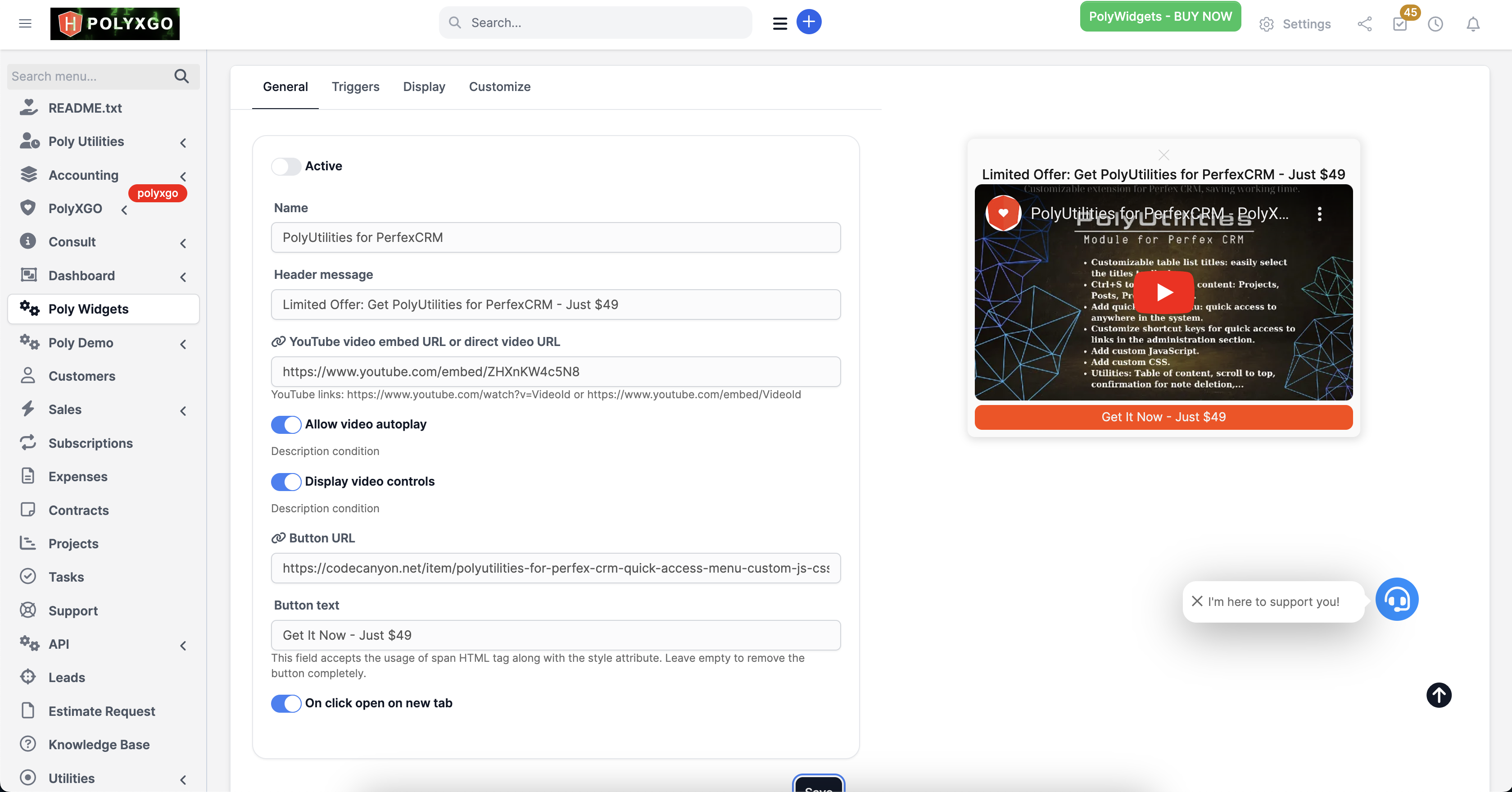
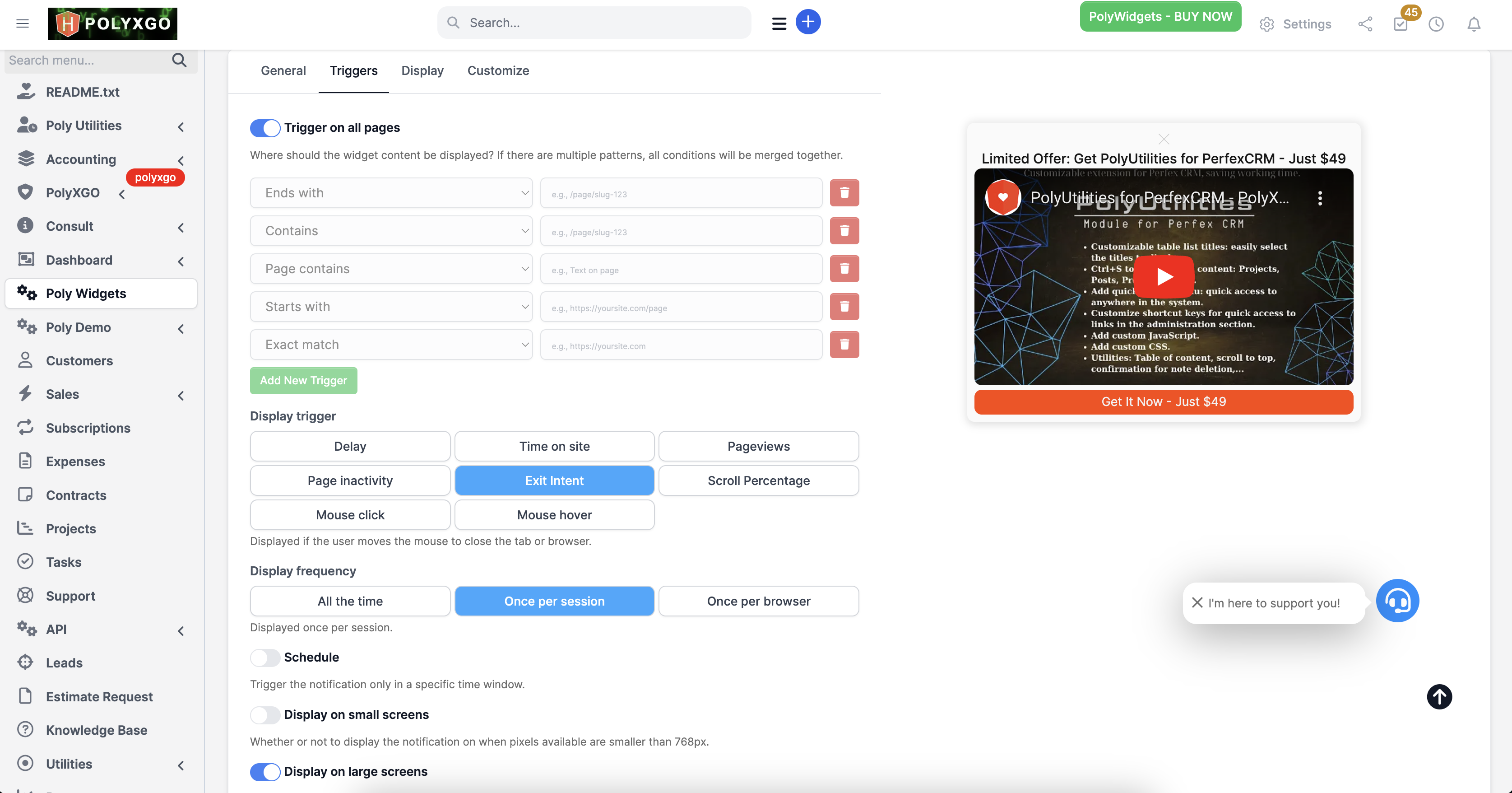
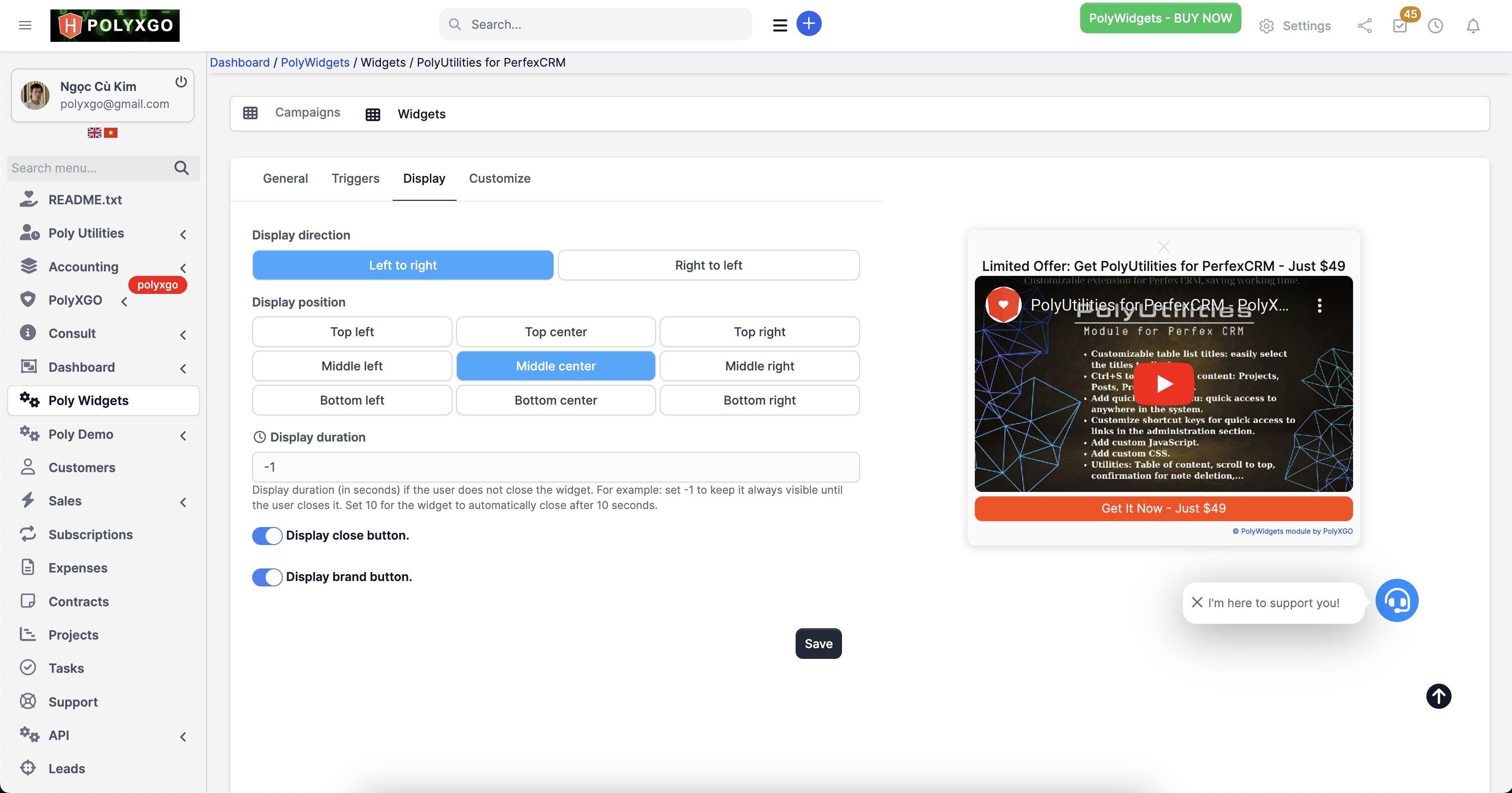
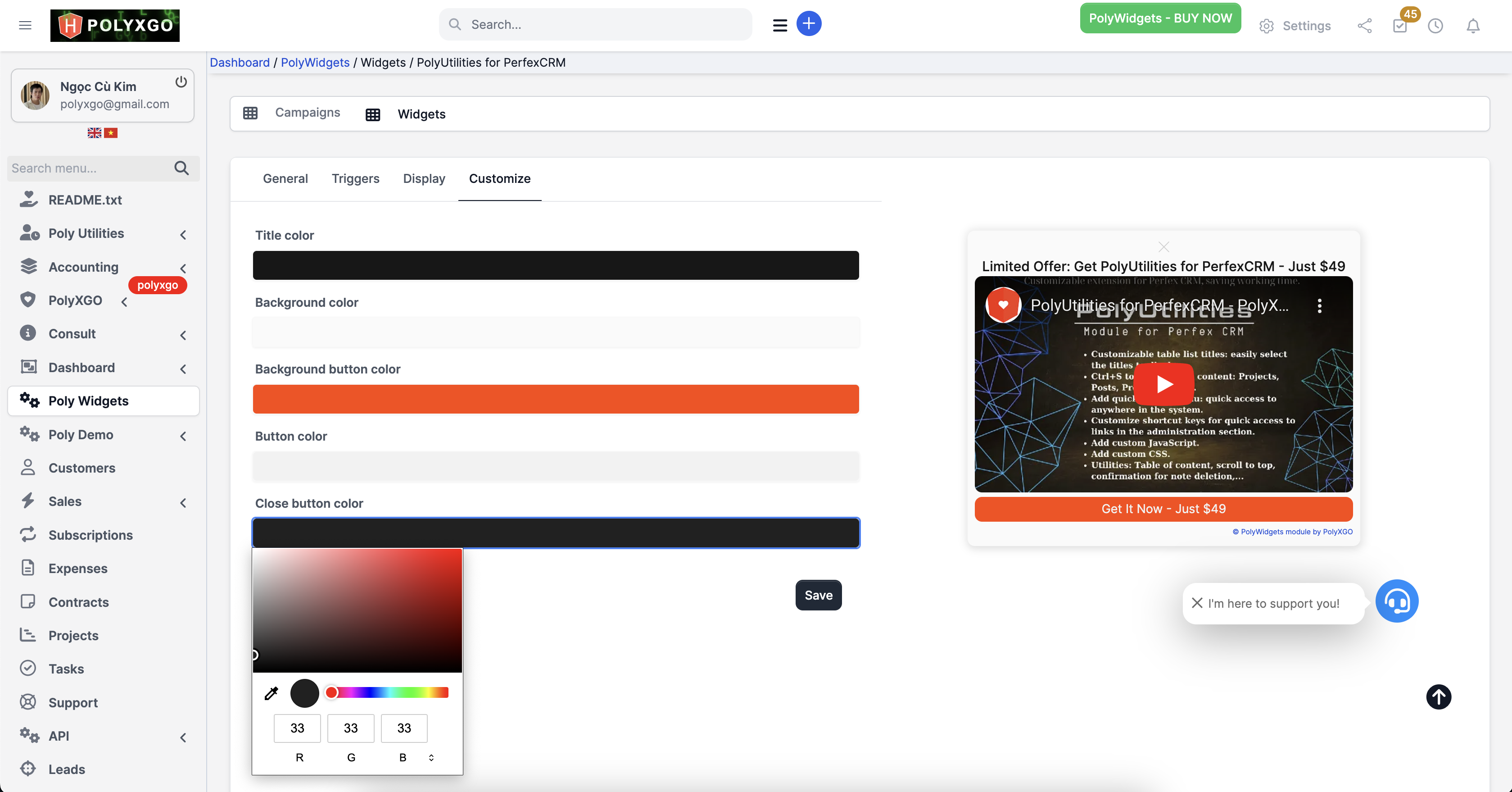
5. Widget Customize HTML
A widget that allows fully customizable HTML content for display:
- Easy customization: Create popup HTML content with support for:
- Advertising banners.
- Embedded videos from YouTube or other platforms.
- Custom HTML content tailored to marketing needs.
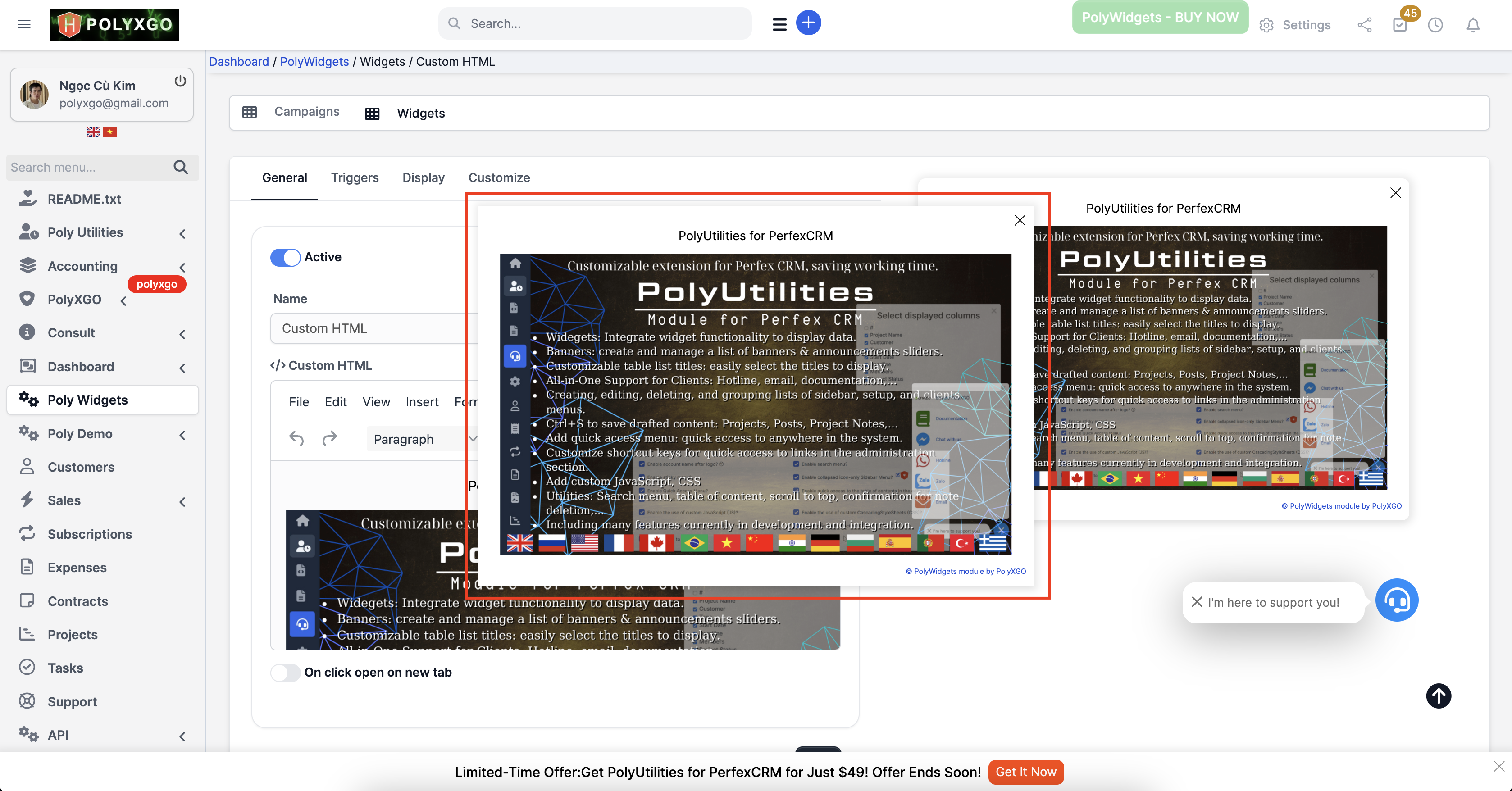
Development and Updates
The list of widgets will be continuously improved and expanded with each version, based on customer feedback and the evolution of digital marketing trends. PolyWidgets aims to be a powerful, flexible tool that meets all your advertising and interaction needs across your website systems.
Aside from Envato’s main support channels, can I receive support through other channels?
Certainly, we operate and provide customer support through Envato’s support channels. Additionally, in cases requiring more urgent support, you can reach us through the following channels:
- Support & Feature Request Group PolyXGO.
- Email: info@polyxgo.vn
Version History
...
Thank you for your interest in the PolyWidgets module. We are delighted to assist you with any inquiries related to this module. You can leave your feedback at https://codecanyon.net/user/polyxgo. We will provide support as soon as we receive your information.


 Tiếng Việt
Tiếng Việt



