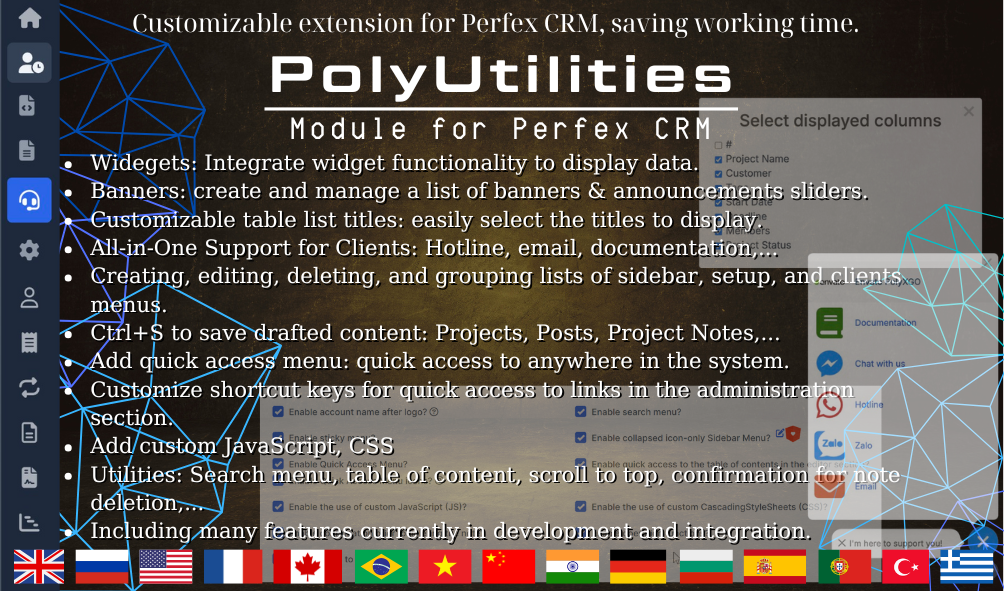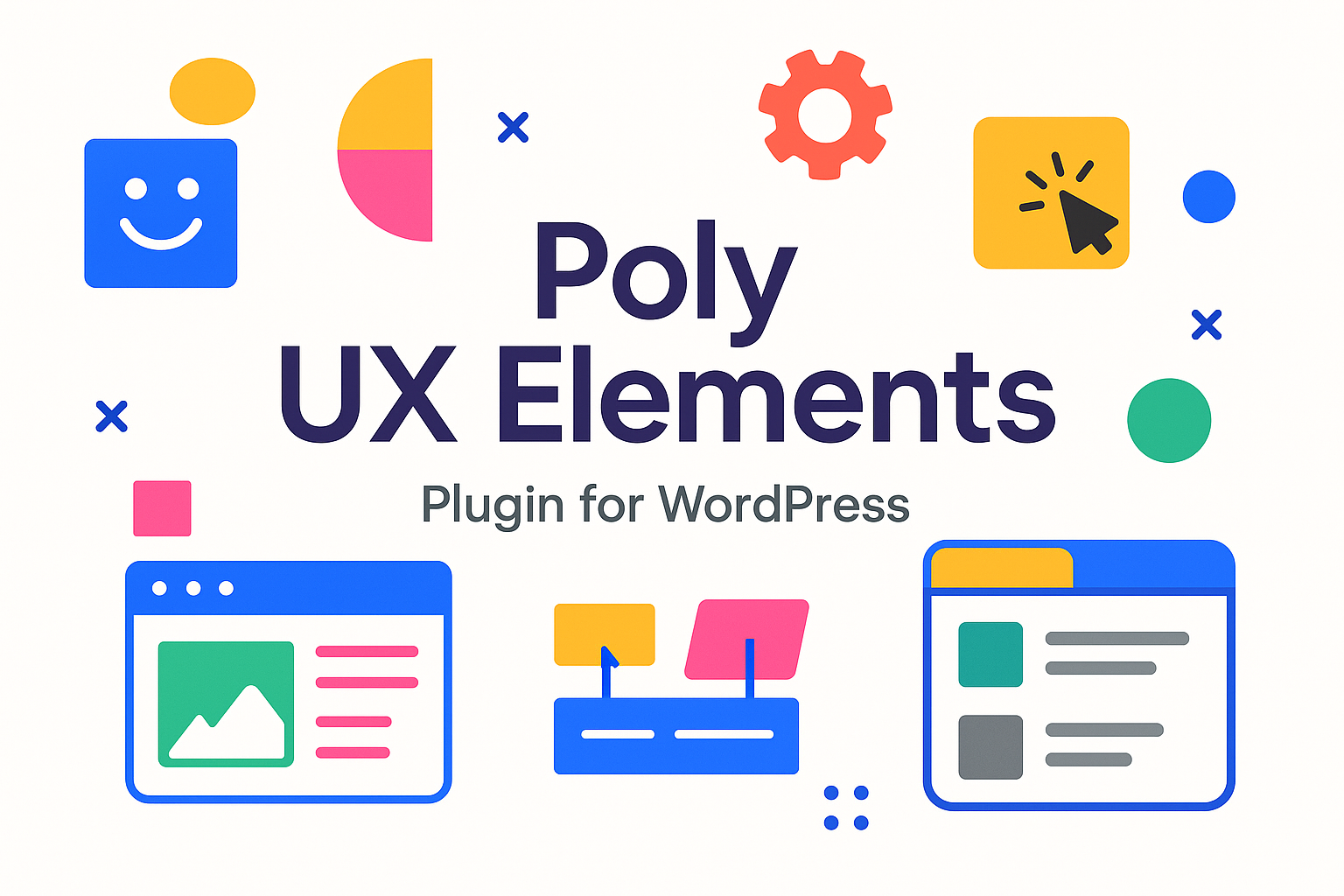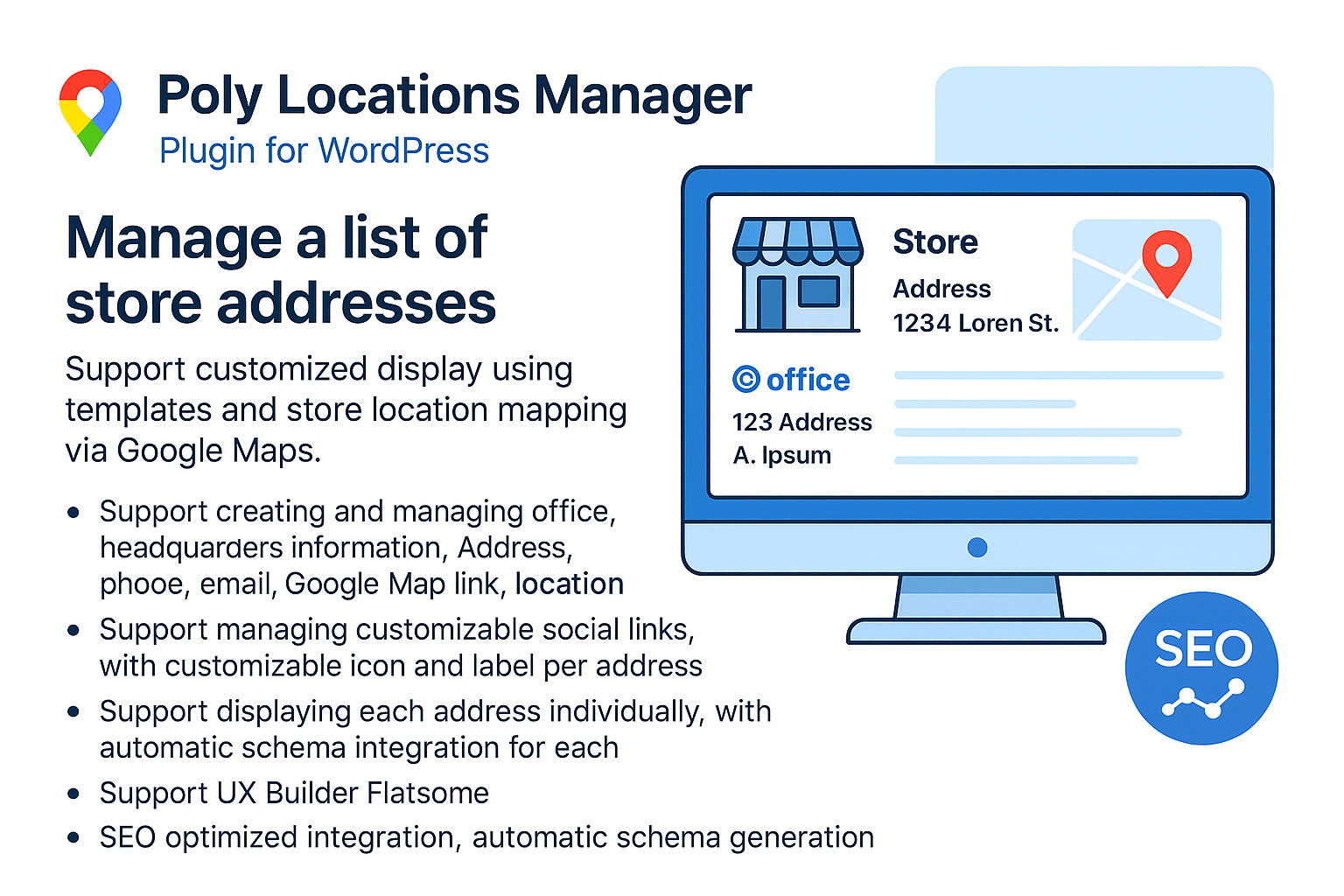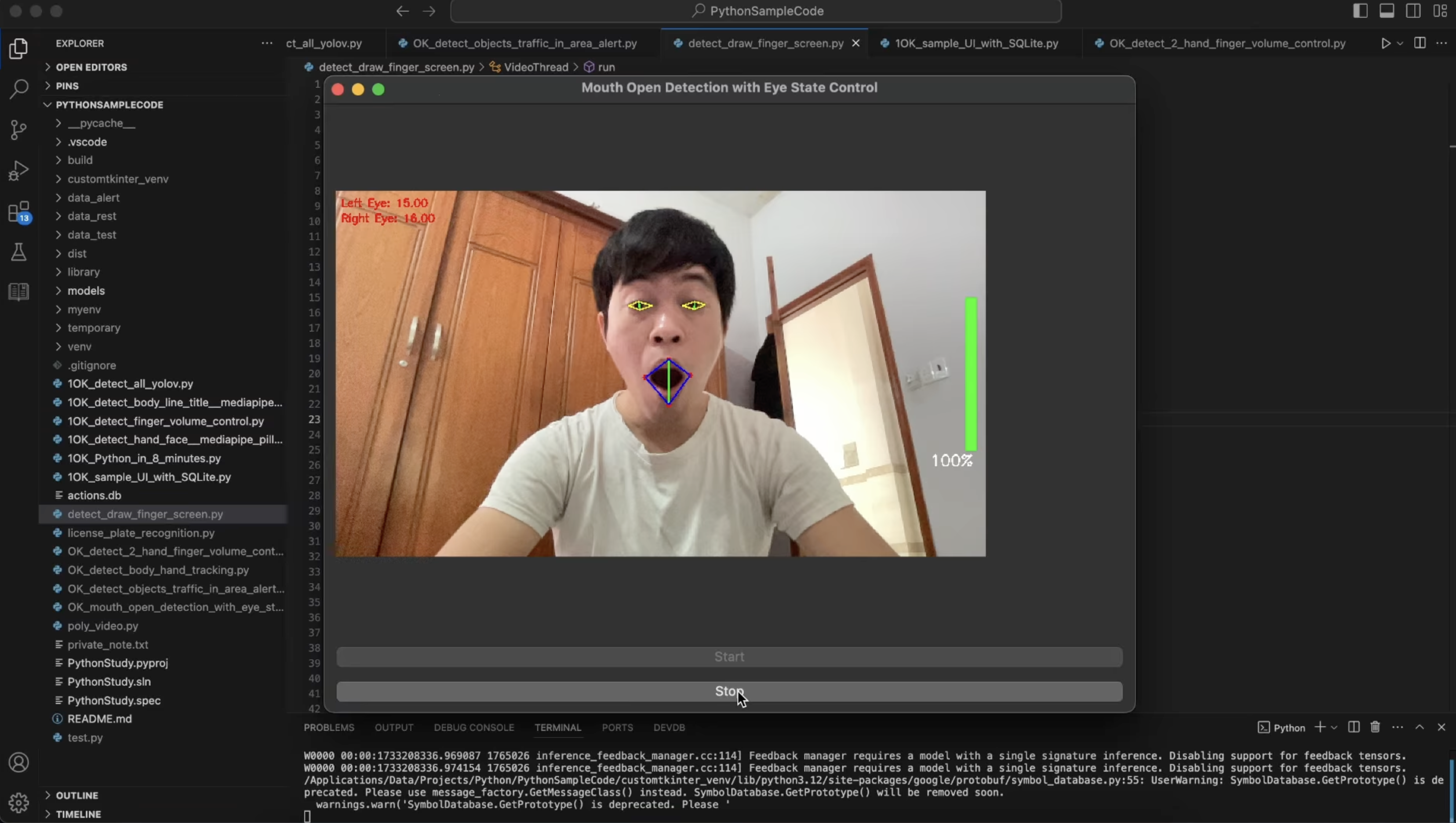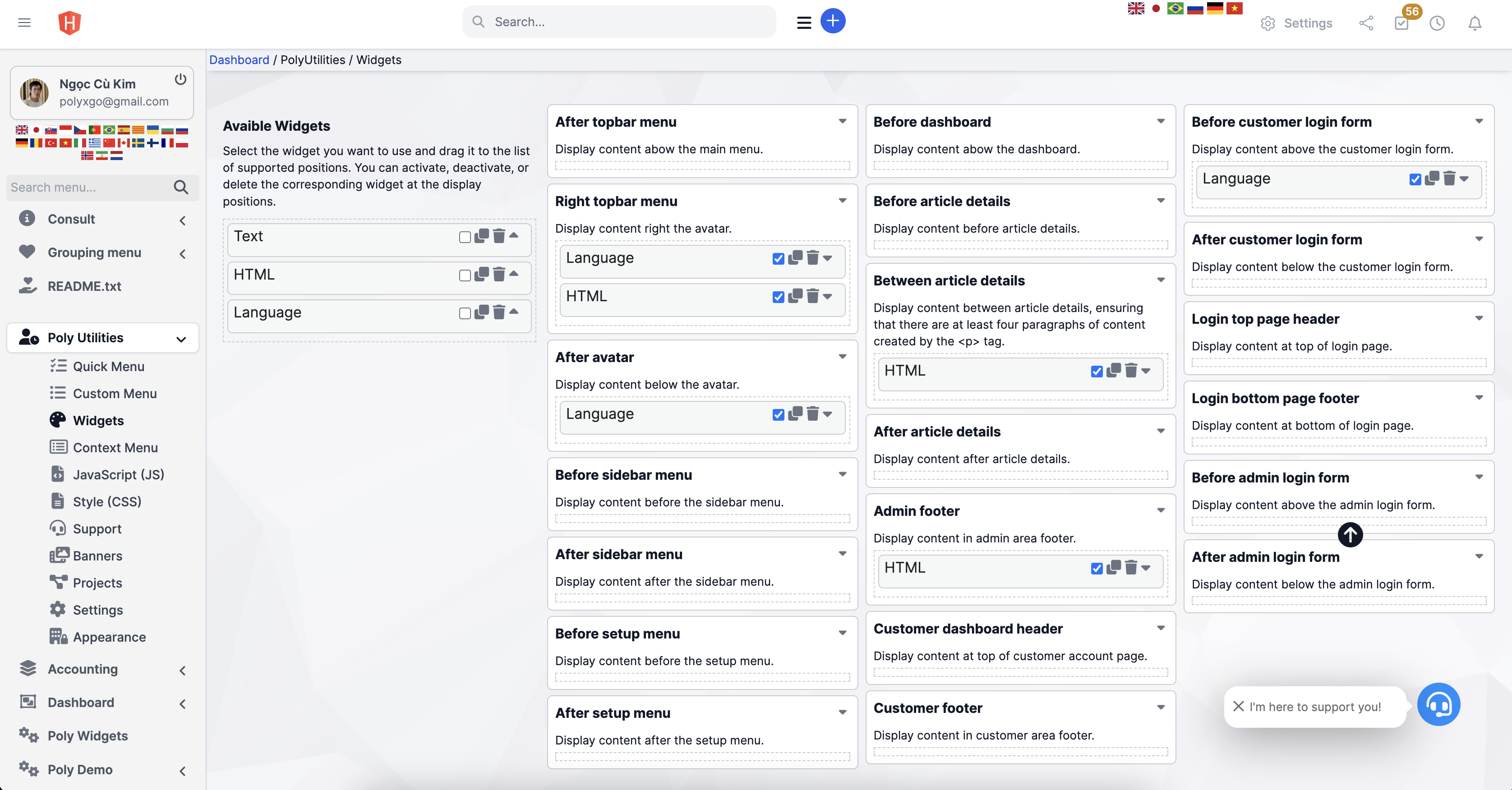PolyUtilities for Perfex CRM
Integrated utility features have been added to Perfex CRM to enhance operations and optimize workflow. These include projects, banners, widgets, a collapsible menu for search and rearrangement, a quick access menu, a custom menu (admin, setup, clients, grouping, popup, multi-level), a data table filter for displaying or reordering columns, an All-in-One support button, custom/embedded JavaScript/CSS, and additional operational functions.
Get It NowHow it works
- Banners/ Annoucements Sliders: Create and manage a list of banner sliders. Support for displaying image banners, YouTube iframes, HTML content, article iframes, etc.
- Custom menu: Support for creating, editing, deleting, assigning permissions, grouping, and arranging menu lists: sidebar (support 3 levels), setup, clients. Toggle the display of menu items on or off.
- Custom Context Menu: Easily create, group, and manage lists of right-click menu items within the working environment of the Perfex CRM system.
- Custom Data Table: Customize the display order of data columns. Drag & Drop to rearrange column order in data tables. Admins can reset or lock this feature after arranging the display order of columns.
- Widget: For widgets that are temporarily not displayed, you can deselect the Active status without having to delete them.
- All-in-one Support: If using SVG icons for the AIO section, remember to include the ‘width’ and ‘height’ attributes to display correctly on Safari.


 Tiếng Việt
Tiếng Việt