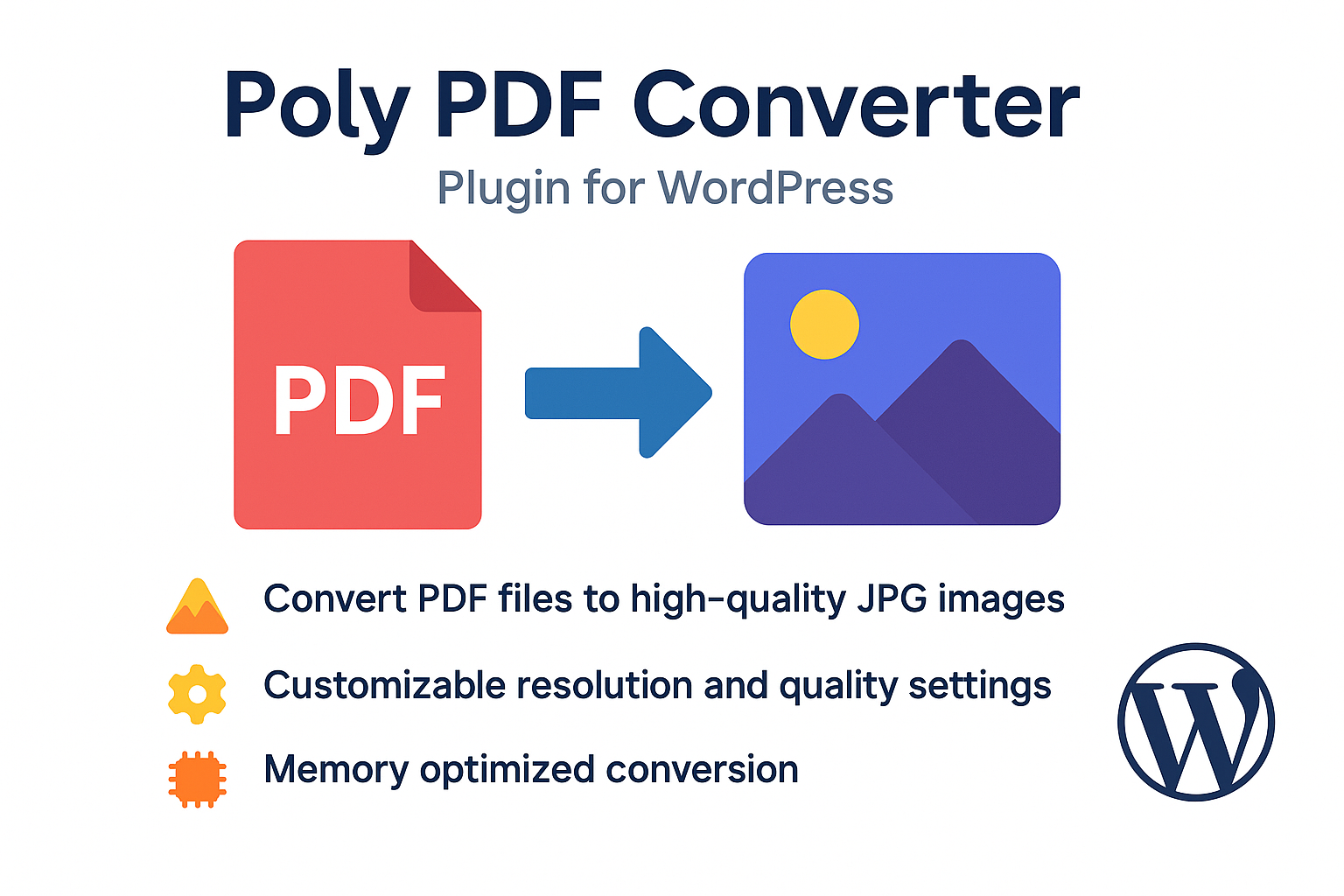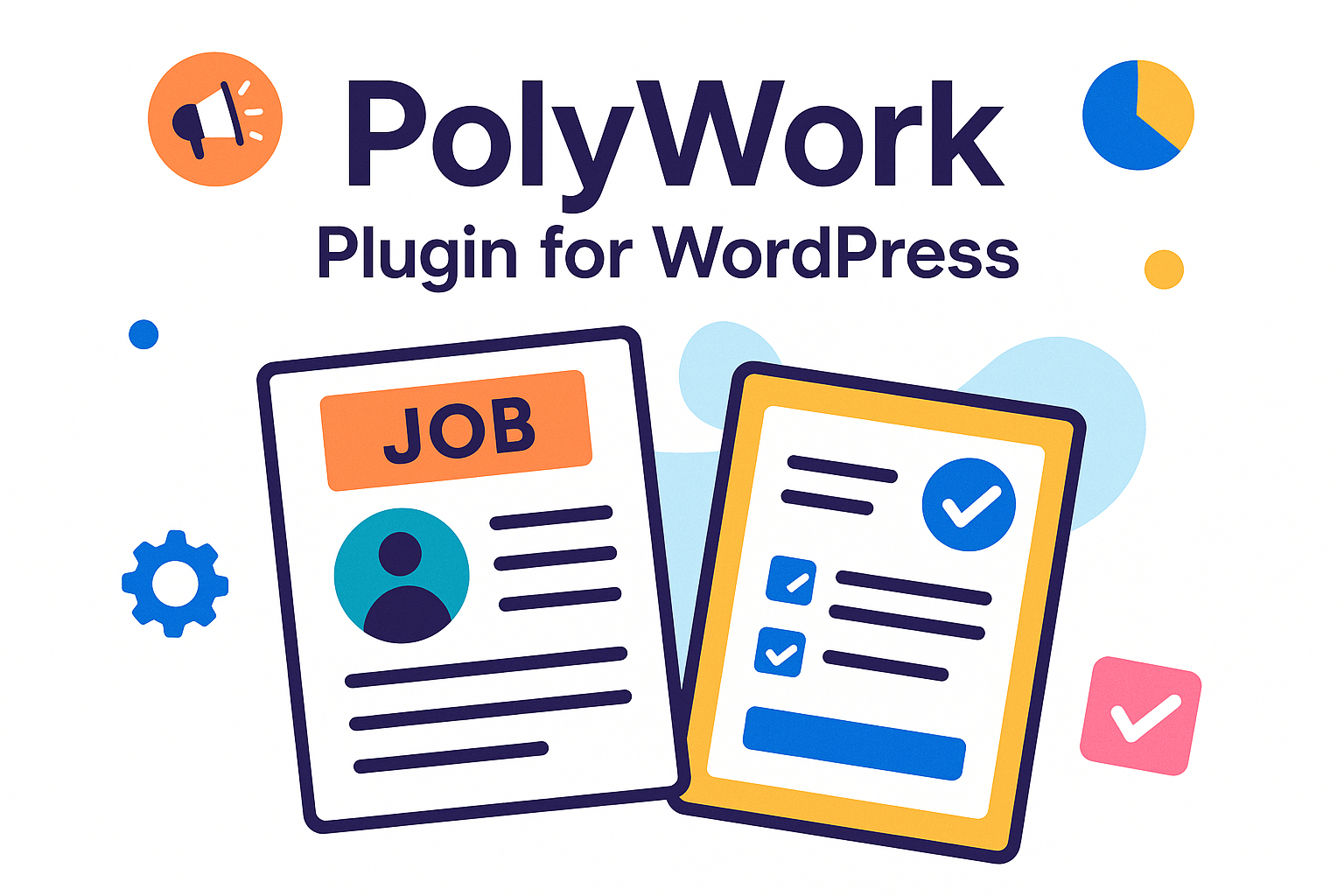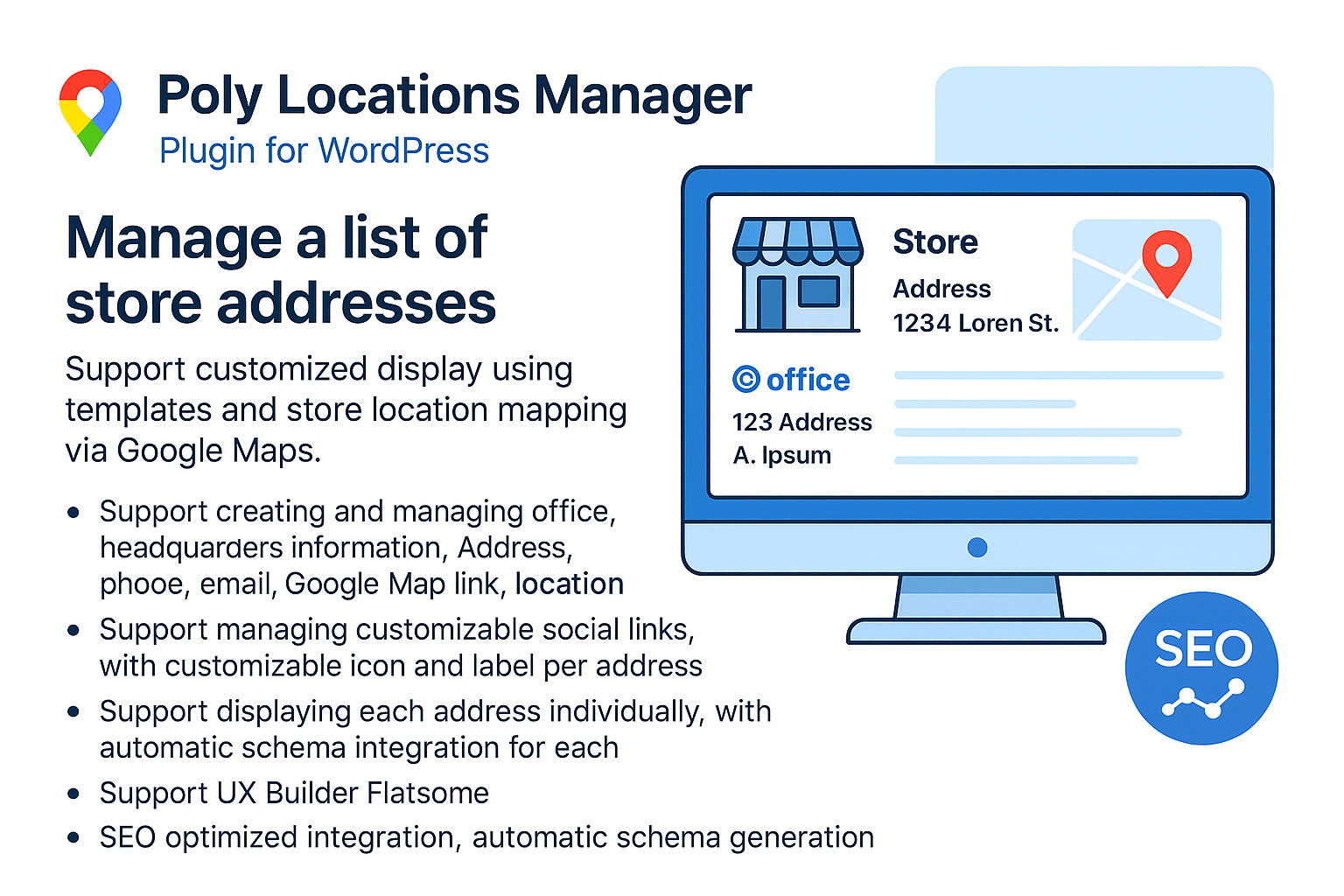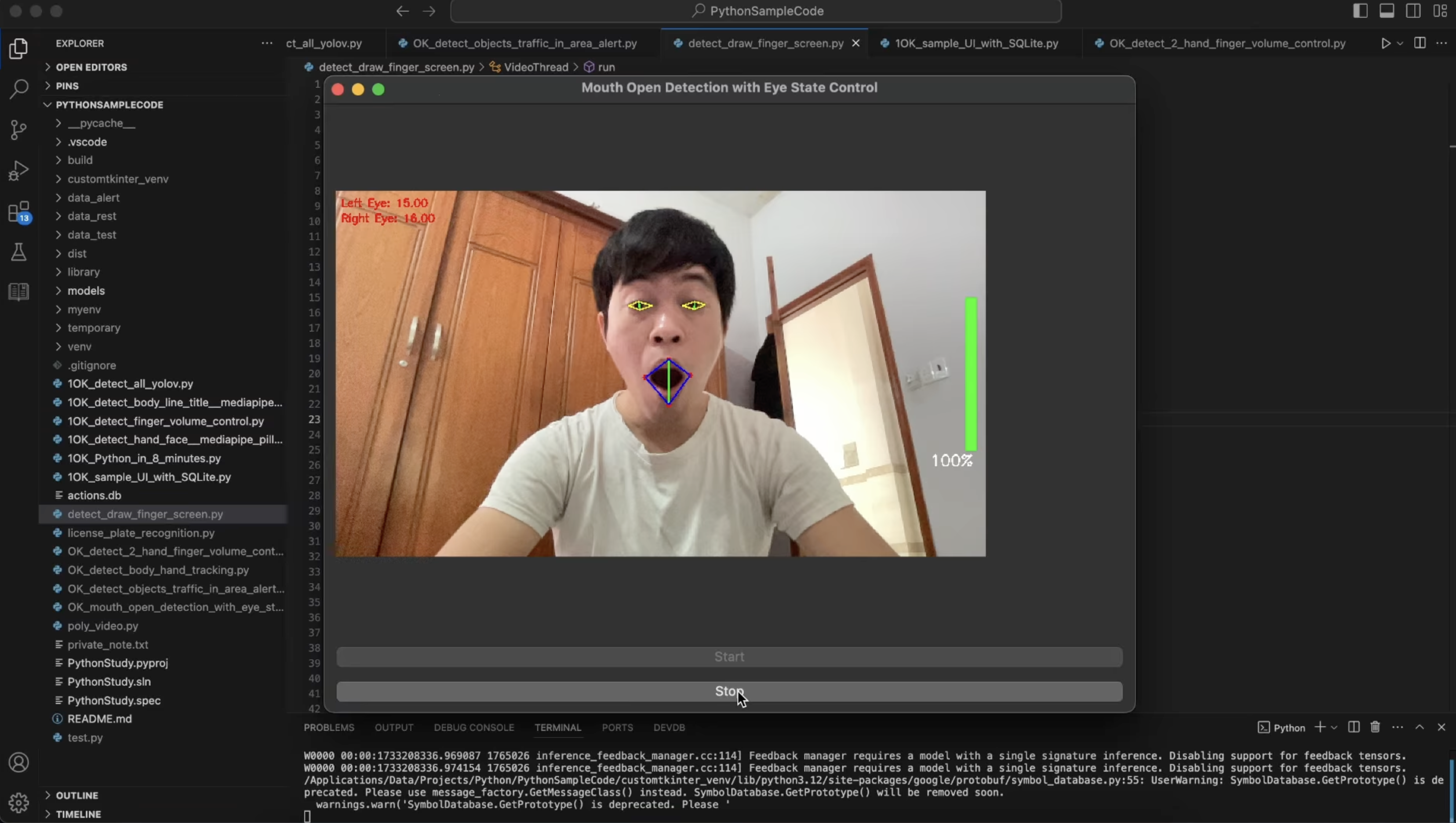Poly Tracking Connect
Poly Tracking Connect is a WordPress plugin designed to help automatically send tracking data to webhooks or third-party endpoints with only a few configuration steps.Supports triggers that record common actions on site
Poly PDF Converter
Convert your PDF files to sharp, high-quality JPG images in seconds. Ensure maximum clarity and detail with professional-grade conversion.
Poly Learn for WordPress
Poly Learn is a powerful WordPress plugin specifically designed for educational institutions, schools, and training centers. It provides a complete course management system with a user-friendly interface and SEO-optimized features. == Core
Poly Work for WordPress
Poly Work is a comprehensive job posting and application management plugin for WordPress. It provides a complete solution for companies to post job opportunities and manage applications efficiently. The plugin offers a
PolyUtilities for WordPress Themes
PolyUtilities Plugin extends customizable element list for WordPress Theme, especially on UX Builder Flatsome. Integrated elements support advanced style customization for various layouts, containers, partially addressing customization limitations in theme, child theme.
Poly Locations Manager
Manage a list of store addresses. Support customized display using templates and store location mapping via Google Maps. Core Features Create and manage office, headquarters info: address, phone, email, shop links, Google
Sample code for playing music that requires mouth open and eyes open
This Python application utilizes real-time facial tracking to control music volume based on facial gestures. Specifically: Volume increases as the user’s mouth opens wider. Music stops when the eyes are closed. The
Team Manager Unified
Team Manager Unified is plugin that helps manage and display organizational data – including branches, departments, positions, and staff – directly on website. Plugin supports schema.org integration (Microdata & LD-JSON), enhancing SEO
Poly Support for WordPress
Manage icons and templates for support integration. Poly Support helps administrators and web/blog developers manage and distribute support icons, stickers, logos, and promotions anywhere on the page through easy drag-and-drop functionality. See
Palmistry in Feng Shui
Palm Reading is a plugin that supports palmistry analysis on WordPress. The current features are still under development. At the moment, it only provides basic palm reading and does not support interpretation
Physiognomy in Feng Shui
Face Reading is a plugin that supports physiognomy analysis on WordPress. The current features are still under development. At the moment, it only provides basic face reading and does not support interpretation
White Label Builder for WordPress
A simple and lightweight WordPress customization plugin. Effortlessly tailor WordPress to align with your website or blog branding. Includes features such as login page customization, logo replacement, site name modification, admin footer


 Tiếng Việt
Tiếng Việt