PolyUtilities, Projects
Context Menu for Perfex CRM: A Powerful Tool for Quick and Efficient Navigation
Right-click menus, also known as context menus, are powerful tools that make it easier for administrators and staff to quickly access various system features.
PerfexCRM is a powerful CRM platform designed for small and medium-sized businesses. However, features like Context Menu are not currently available in the system. As a result, integration requires support from custom modules developed by third-party providers. PolyUtilities is one such module that fulfills this need effectively.
With features to manage, create, edit, delete, and group menu items (up to 3 levels), PolyUtilities simplifies the process of integrating a context menu (right-click menu) into your system.
Menu Groups (Parent Menus)
Similar to menu groups found on Sidebar, Setup, and Clients, PolyUtilities allows you to organize custom menu items efficiently based on specific features. In the example shown in the image, menu groups are customized and organized according to individual system needs.
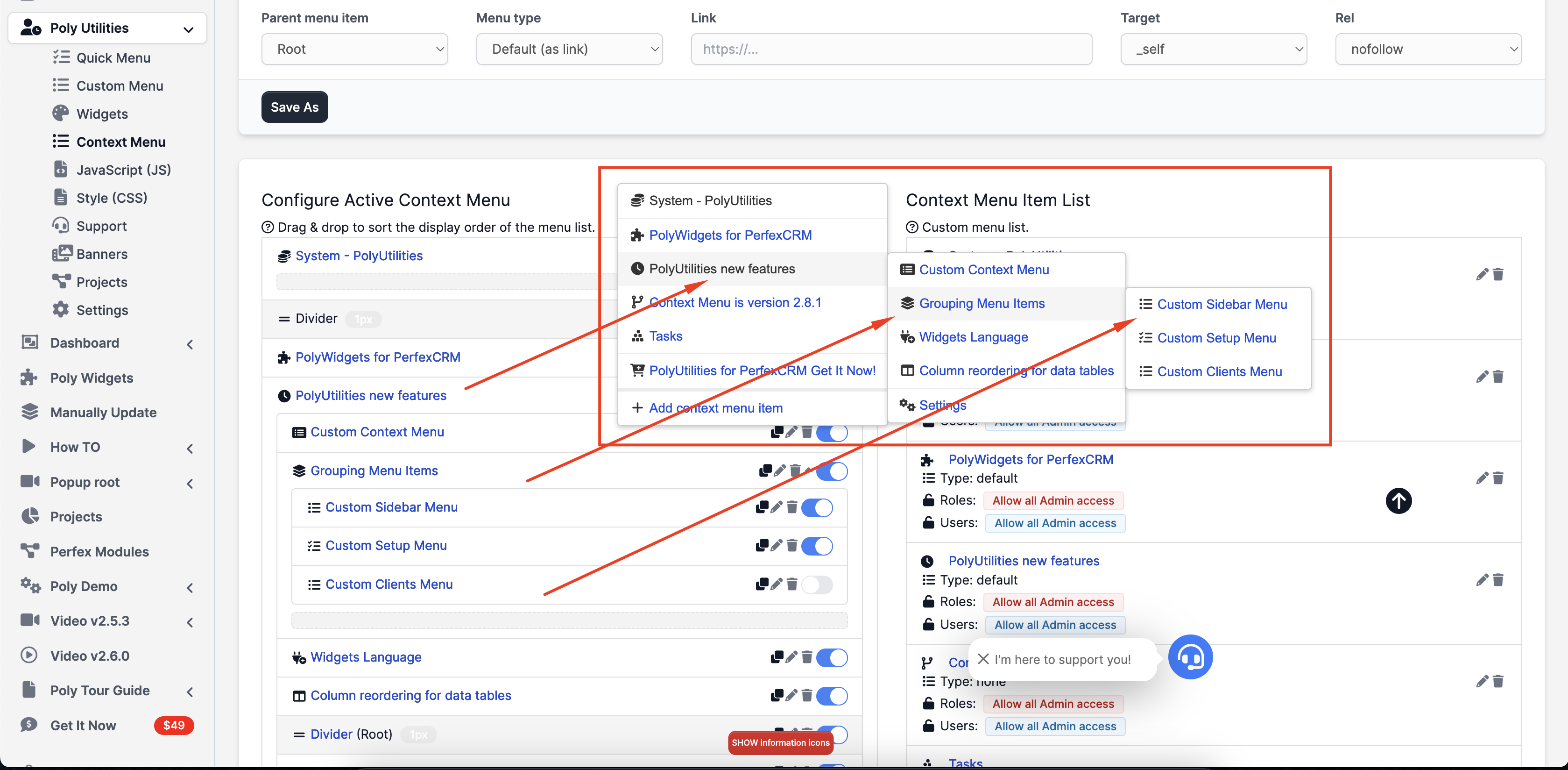
Menu Items (Submenus)
Within each parent menu group, you can add individual menu items that link to internal system sections or external resources.
- Add new menu items: Click on Add context menu item, enter a name, assign a link, and select an icon to improve visual clarity.
- Edit menu items: Modify names, links, and other properties of existing menu items to ensure accurate updates.
- Copy and hide menu items:
- Use the copy icon to duplicate menu items, then adjust the new item as needed.
- Toggle the active/inactive switch to hide or show specific menu items.
Rearrange Context Menu with Drag-and-Drop
The drag-and-drop feature lets you easily rearrange menu groups and items:
- Drag items within the created context menu list to adjust their display order.
- Use divider-type menu items to visually separate sections for better organization.
Optimize Context Menu
The context menu allows quick configuration of links to any internal or external feature. You can:
- Create feature menus for specific departments: Accounting, Sales, References, or Administration.
- Assign icons for better identification of menu groups and features.
- Temporarily hide menus under adjustment or those you’re unsure about deleting, with plans to modify later.
With PolyUtilities, managing context menus in Perfex CRM becomes simple and effective. Not only does it save you time, but it also enhances the user experience for staff and customers on Perfex CRM.
Try the features on the demo site for PolyUtilities for Perfex CRM before integrating it into your system. You’ll see how it can transform navigation and efficiency!


 Tiếng Việt
Tiếng Việt



