Share, Tài Liệu Hướng Dẫn
Prompts Manager
- Google Chrome Web Store: PromptsManager - PolyXGO
- Quản lý, thêm mới, xóa, sửa, tìm kiếm các ghi chú prompt để sử dụng.
- Lưu ngay nội dung đang soạn thảo trên ChatGPT để tái sử dụng lại về sau.
- Sao chép và dán lệnh dẫn vào bất kỳ công cụ AI khác đơn chỉ bằng cách click chọn prompt cần sử dụng.
Thêm mới danh mục
Chọn Add category, sau đó nhập tên danh mục và mô tả gợi ý nhóm prompts sẽ lưu trữ. Có thể phân loại theo website, danh mục web, tên công cụ AI,…
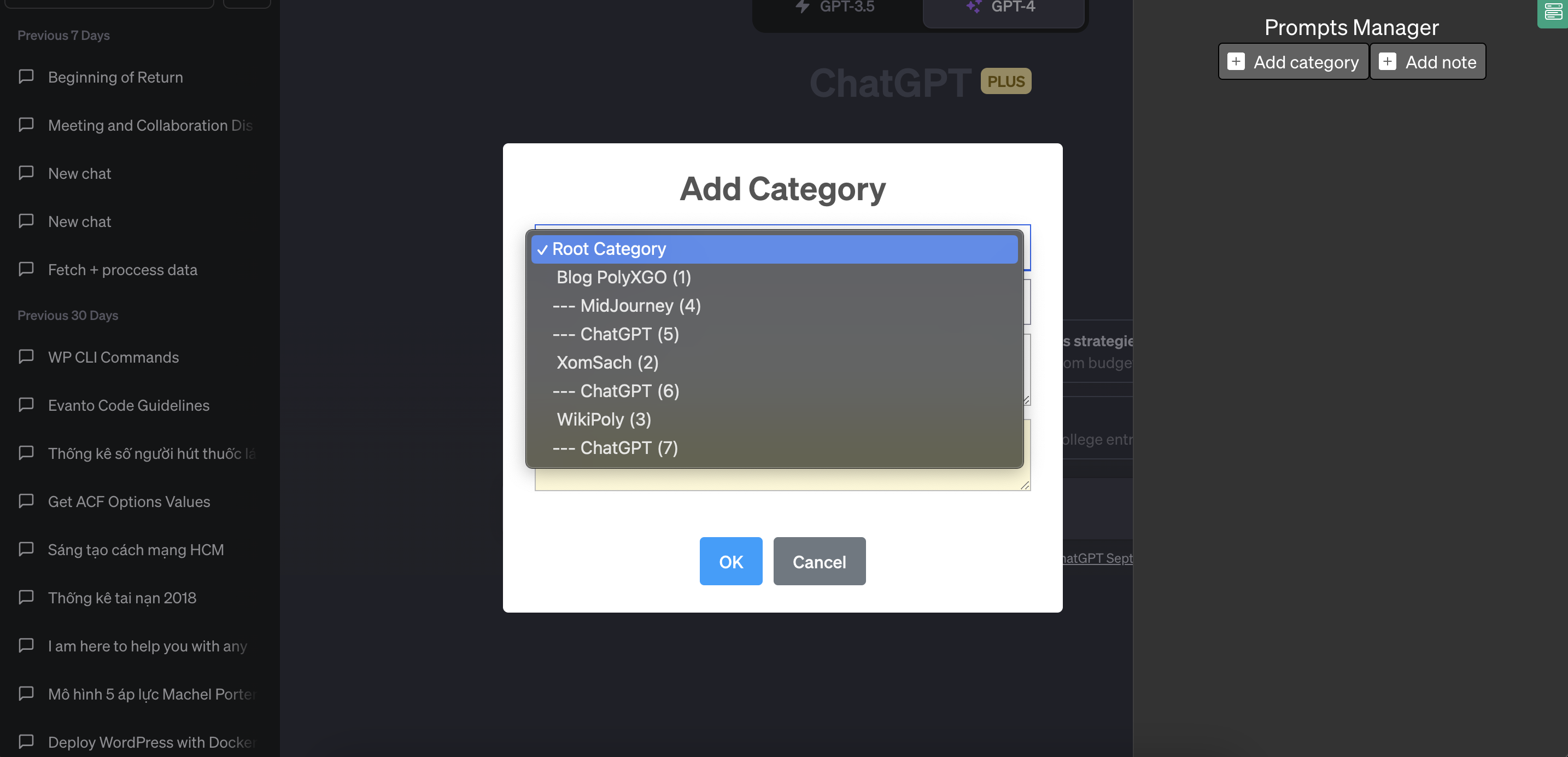
Thêm mới ghi chú prompts
Chọn Add note, sau đó chọn danh mục, nhập tiêu đề và nội dung prompt. Nội dung prompt có thể sử dụng biến số. Các biến số này cần viết hoa và đặt trong cặp dấu [] dạng [TITLE], [POSITION], [KEYWORDS] hoặc bất kỳ biến nào có thể gợi nhớ khi bản sử dụng prompt.
Hỗ trợ thêm mới, sửa, sao chép, xóa các mẫu prompts.
Ví dụ 1 lệnh có nội dung như sau:
Write the content in American English with requirements:
– Please write an introduction for the product category ‘[CATEGORY_NAME]’ in US English.
– The content should be concise, easy to comprehend, and optimized for the keyword ‘[KEYWORDS]’.
– Additionally, please suggest meta title (55-character) tags and meta description (145-character) that incorporate the keywords ‘[KEYWORDS]’.
Khi tệp lệnh này sử dụng, tiện ích sẽ hiển thị popup yêu cầu nhập giá trị cho các biến có trong prompt.
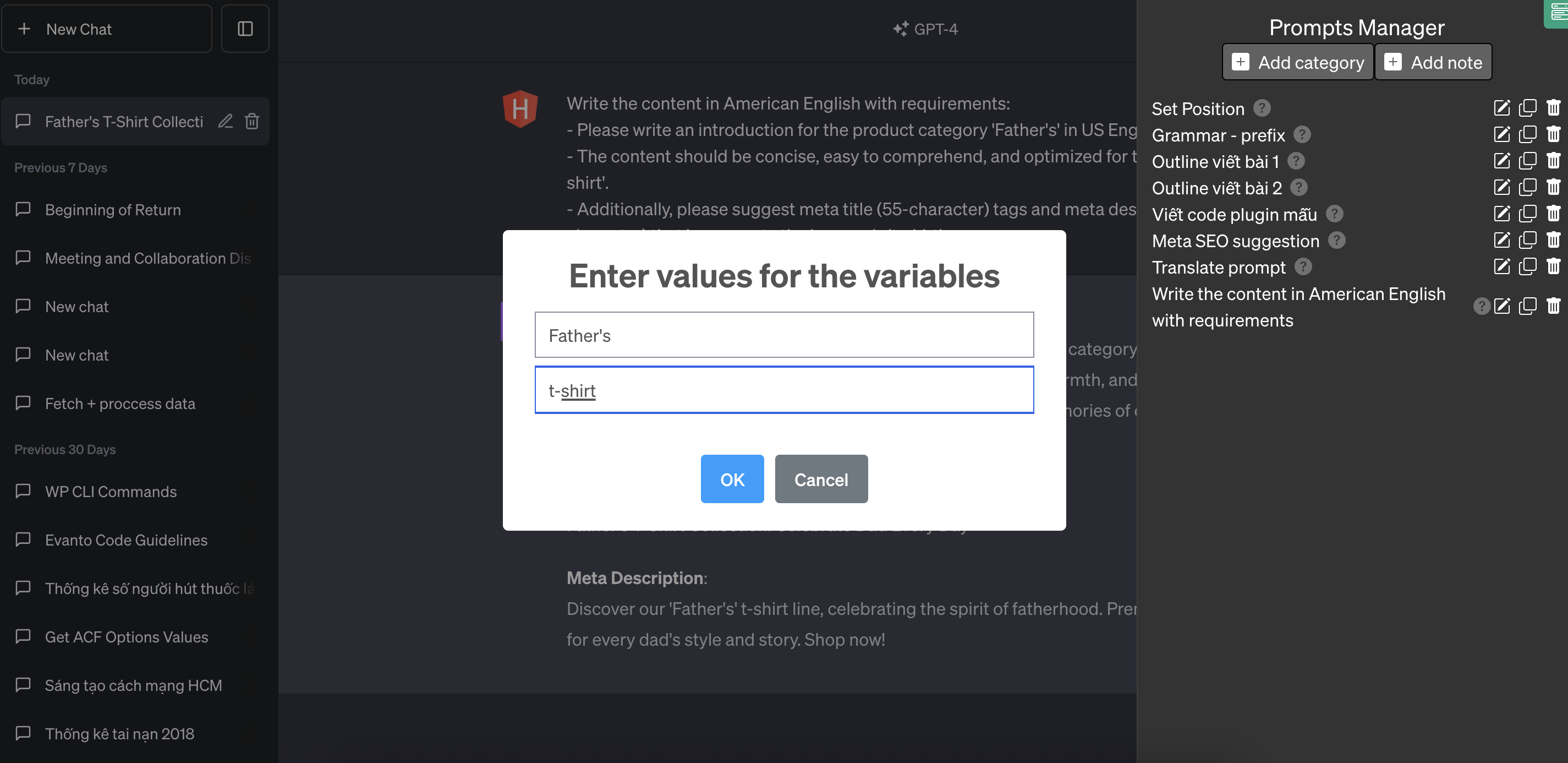
Ví dụ nhập:
[CATEGORY_NAME]: Father’s
[KEYWORDS]: t-shirt
Kết quả prompt:
Write the content in American English with requirements:
– Please write an introduction for the product category ‘Father’s’ in US English.
– The content should be concise, easy to comprehend, and optimized for the keyword ‘t-shirt’.
– Additionally, please suggest meta title (55-character) tags and meta description (145-character) that incorporate the keywords ‘t-shirt’.
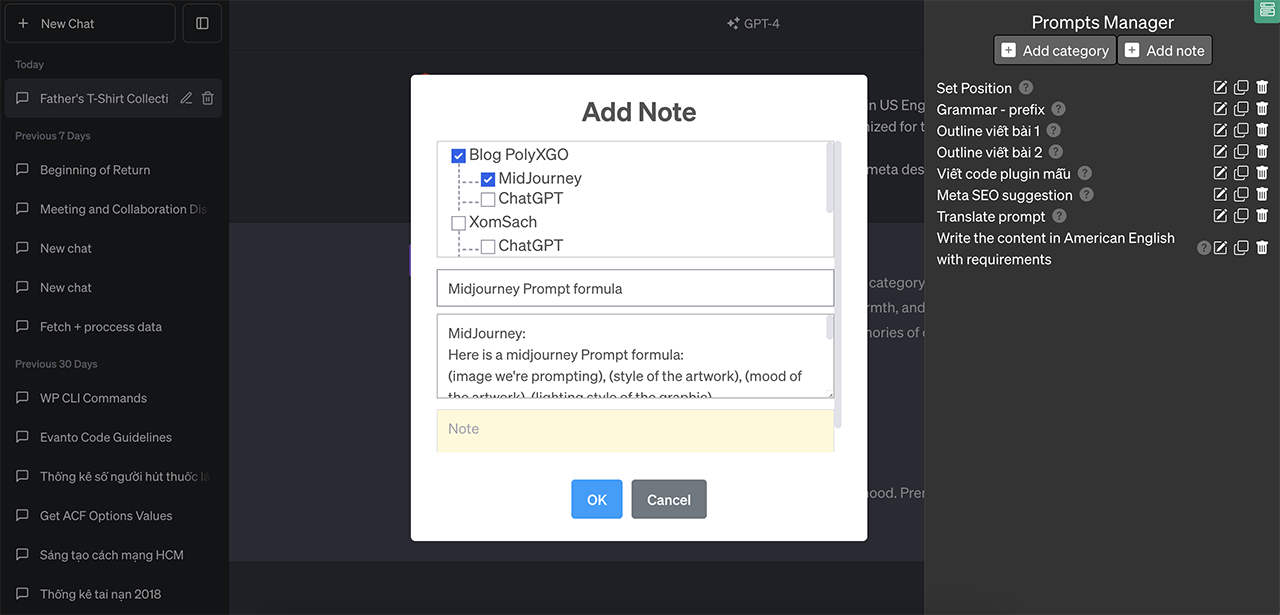
Tính năng dự kiến
- Xuất/ nhập dữ liệu để chia sẻ với các tài khoản khác.
- Tìm kiếm prompt.
- Đồng bộ và lưu trữ prompt lên Google Drive, Google Sheet,…


 English
English



